Windows 98 Emulator For Android
Running Windows 98 on Android
No rooting or custom modifications needed, we’re going to do this with stock Android and a few free (but high-quality) apps.
By now I’m sure you’ve read my previous article “Running Windows XP on Android” and thought to yourself: “XP is great, but I need me some DOS”. And frankly, I get it. I was there too.
In the great push to be more retro than my prior retro, I bring to you Windows 98!
Since most of the commands and setup are the same, I won’t repeat myself here. Take a look at the XP setup guide as your prerequisite, and be sure to have:
- Termux
- Qemu installed in Termux
- Maybe a physical keyboard or more powerful keyboard app
- VNC Viewer
Great! With all of that in place, let’s take a look at the key differences!
As you probably don’t remember (don’t worry, I didn’t either) Windows 98:
- Is quite finicky about how much RAM it has.
- Requires a boot disc before you can start installing the OS.
But, where we have those negatives, there are a few blessings:
- Windows 98 install ISO image is _very_ easy to find online.
- Also, the Windows 98 boot disk floppy image (needed to kickoff the install), is incredibly easy to find.
So without further ado, let’s get started…
Create our hard disk, very similar to the XP setup, except for much smaller (10 Gig) drive:
qemu-img create -f qcow2 Win98.img 10GNext, let’s get this install rolling:
qemu-system-i386 -m 128 -vnc :1 -drive file=Win98.img,format=qcow2 -cdrom storage/downloads/Win98SE.iso -boot a -fda storage/downloads/Win98SeBoot.imgAs you can tell, I’m installing SE version of 98, I see no reason why it wouldn’t work on the older versions, but I haven’t personally tried it. Post a comment if you experience issues, I’d like to know.
You’ll notice the few slight differences with the XP install command:
- We’re using
-vnc :1, so connecting using the VNC app will now belocalhost:5901. This is nice, because now you can run XP and 98 AT THE SAME TIME! 💪 - Much lower RAM, I originally tried with 512 and things didn’t go well.
- We switched the
-bootflag to be ‘a’ now (pointing to the floppy disk). - We have an additional
-fdaflag, which points to the Win98 Boot floppy image.
After you run through the initial hard drive setup and preliminary file install, you’re system will reboot to continue the install. It’s at this point that we can switch our command to a much simpler:
qemu-system-i386 -m 128 -vnc :1 -drive file=Win98.img,format=qcow2 -cdrom storage/downloads/Win98SE.iso
Setup should continue with your run-of-the-mill configuration questions.

After your system is fully installed, you should be able to start Win98 with a much simpler:
qemu-system-i386 -m 128 -vnc :1 -drive file=Win98.img,format=qcow2Tada! You can now use Windows 98 like you did back in 1998!
- I don’t believe I ever tried networking/internet… primarily because I never did have internet on my 98 machine.
- You can mount CDs into it, just like in the XP article, to install all your fav g̶a̶m̶e̶s productivity suite applications.
- OG Starcraft won’t work here either… I tried.
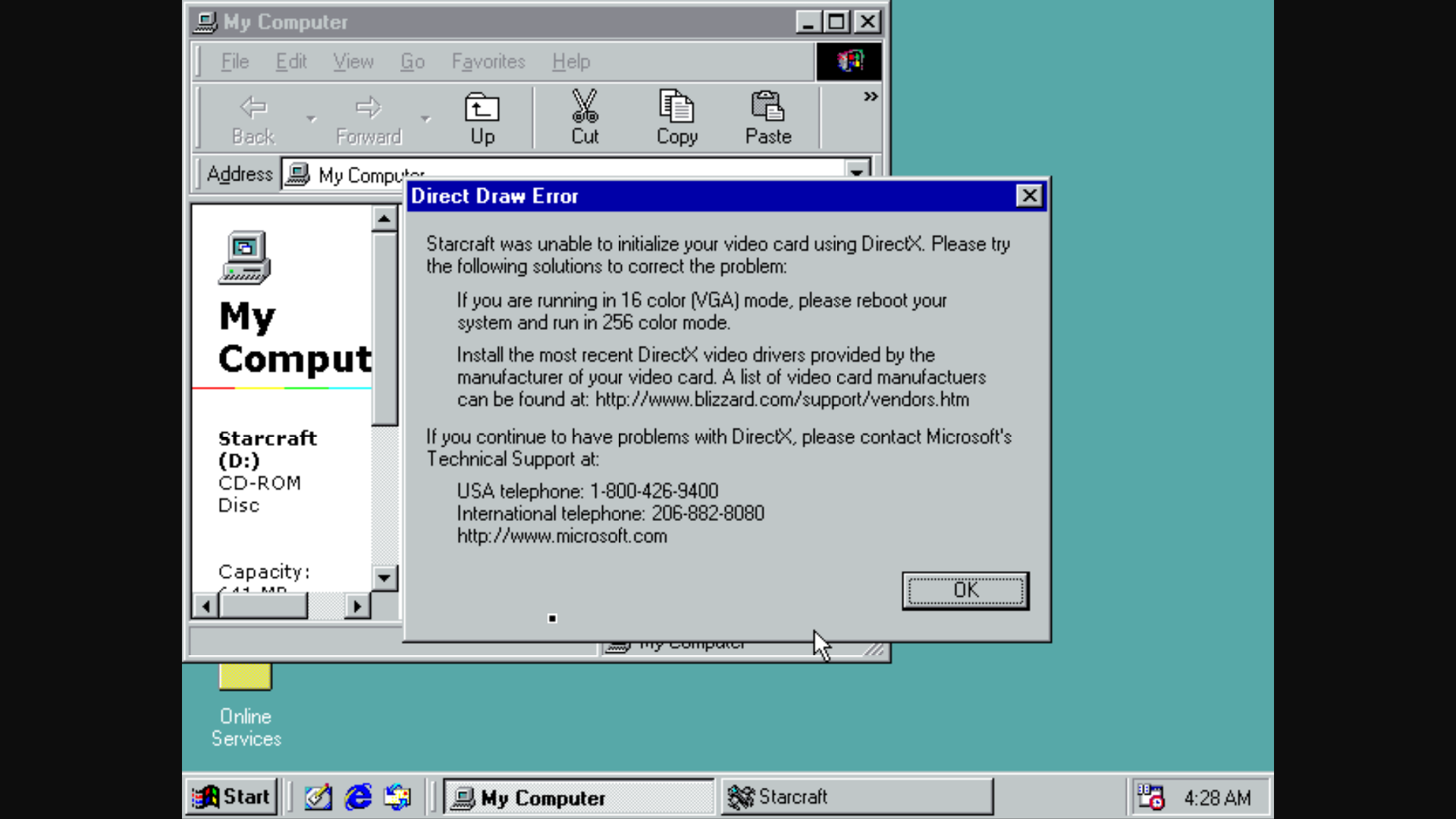




Comments
Post a Comment